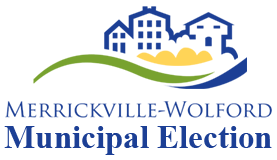At Home
Using a touchtone phone or a computer connected to the internet
Voting Period:
October 17 - 24 (24/7)
Polls close at 8:00pm on October 24.
Voting By Phone (takes about 10-15 minutes)
- Call the number provided in your Voter Instruction Letter
- Enter your date of birth
- Enter your PIN
If you receive an error after several attempts to login, this may be because your birthdate information is incorrect in our Voting System. Please contact the Voter Help Centre/Municipal Office (613-269-4791) and speak to elections staff to verify your details in our system. - Vote (use the ‘#’ sign to confirm your selections)
Vote Electronically by Internet (takes about 5 minutes)
*THIS IS THE EASIER METHOD*
- Visit the voting website provided in your Voter Instruction Letter by entering the address into the address bar at the top of your internet browser (Chrome, Firefox, Safari, etc.)
- Enter your date of birth
- Enter your PIN
- Enter the Captcha challenge (distorted letters and numbers) as shown on the screen
If you receive an error after several attempts to login, this may be because your birthdate information is incorrect in our Voting System. Please contact the Voter Help Centre/Municipal Office (613-269-4791) and speak to elections staff to verify your details in our system. - Follow the prompts through all screens, and complete your ballot by pressing ‘Cast Ballot’
- A Demonstration on how to vote can be found here
For more information, visit "Voting Electronically FAQs"